首页中不显示某些分类的文章
使用wordpress博客模式,如果不想要某个分类的文章在首页中出现,可以在主题functions进行屏蔽。
<pre>//在首页中排除某些分类
function exclude_category_home( $query ) {
if ( $query->is_home ) {
$query->set( 'cat', '-000, -222' ); //你要排除的分类ID
}
return $query;
}
add_filter( 'pre_get_posts', 'exclude_category_home' );</pre>
wordpress不同的分类使用不同的模板
用wordpress做CMS资讯站必然要指定分类模板不尽相同,比如视频文章分类要做视频的分类模板,相册文章分类要做相册的分类模板。其实这个功能极为简单就可以实现。
假如分类ID:529是相册,分类d:530是视频。
那么在主题目录下创建category-529.php和category-530.php两个文件wordpress会提前检测。
如果当前访问相册分类,检测到category-529.php文件会优先读取,如果不存在则读取默认模板。
wordpress不同的分类下的文章,使用模板也不同
前面我们说了wordpress不同分类使用不同的模板,那么视频分类的文章页面和相册分类的文章页面要如何使用不同的分类呢。打开当前主题的single.php文件,内容全部清空。用以下代码替换。然后自己根据清空去修改。
<pre><?php
if ( in_category(array( 1,528,525 )) ) {
get_template_part('single001' );//分类id为1.528.525的文章,使用single001.php模板
} elseif ( in_category( 803 )) {
get_template_part('single002' );//分类ID为803的文章,使用single002.php模板
} elseif( in_category (( 889 )) ) {
get_template_part('single004' );//分类ID为889的文章,使用single004.php模板
} else {
get_template_part('single003' );//除了上面的分类,全部使用single003.php模板
}
?></pre>


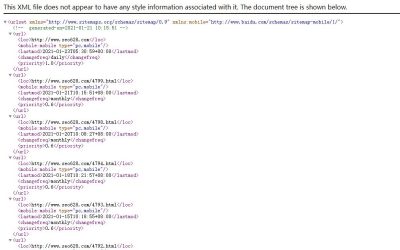
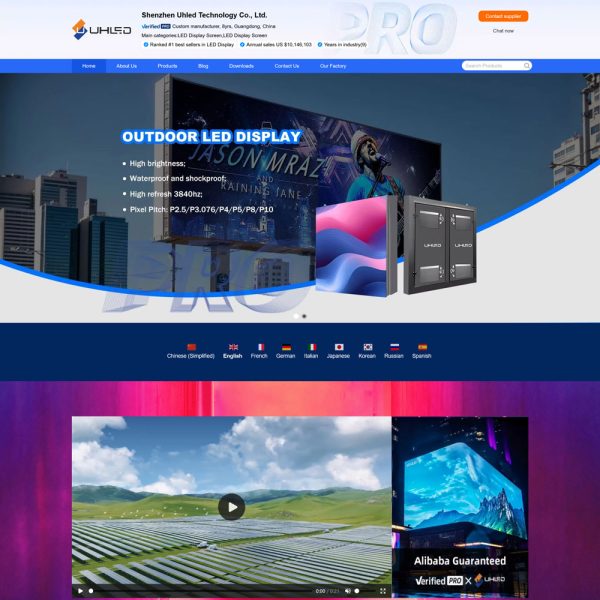
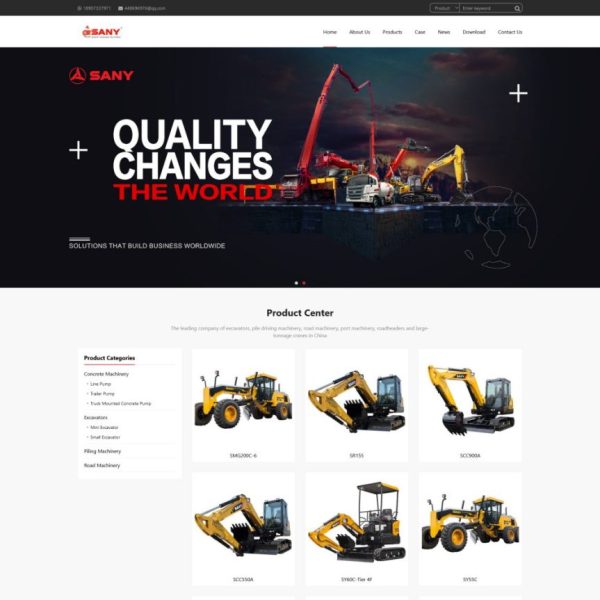
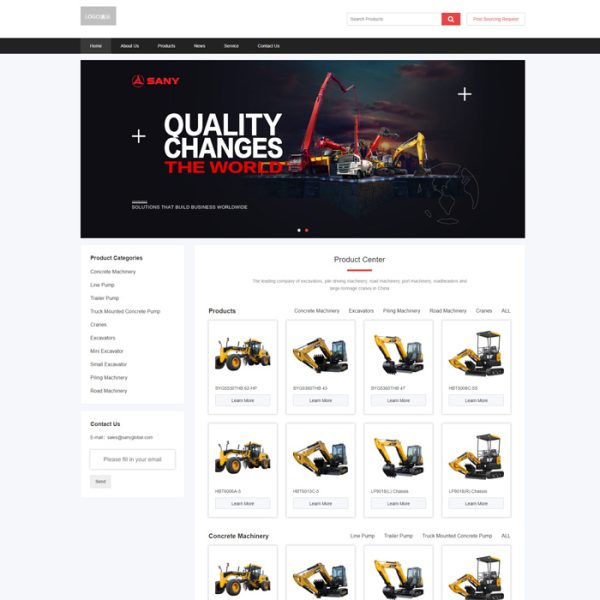
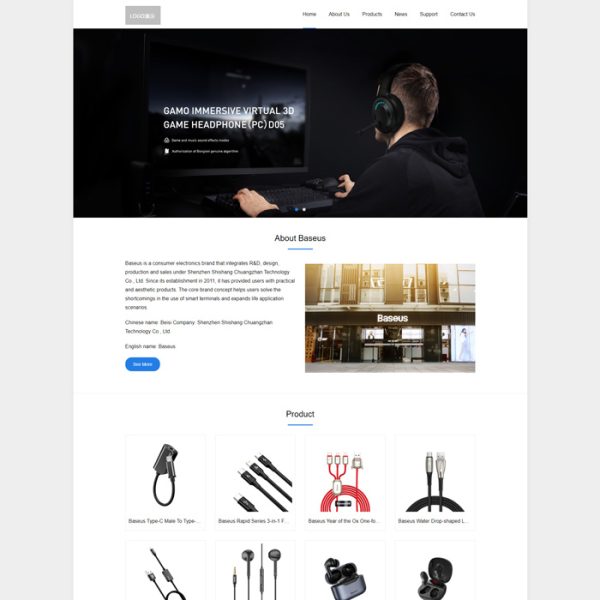
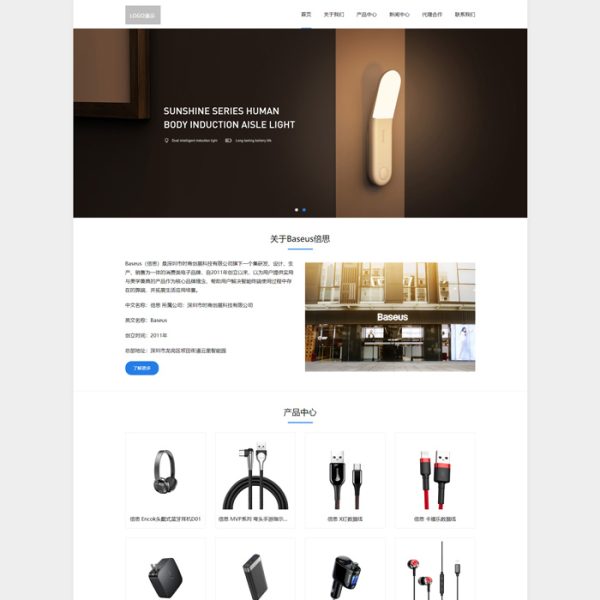


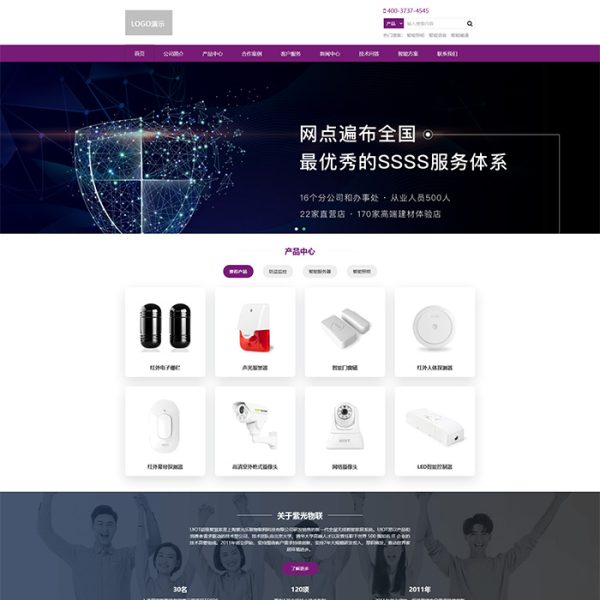
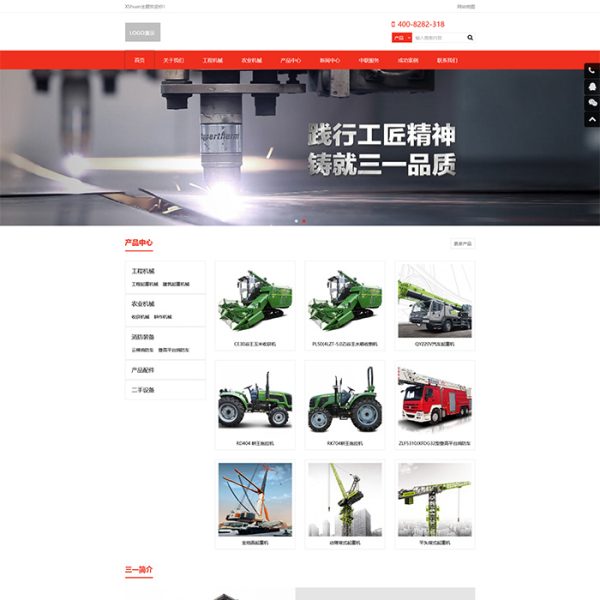

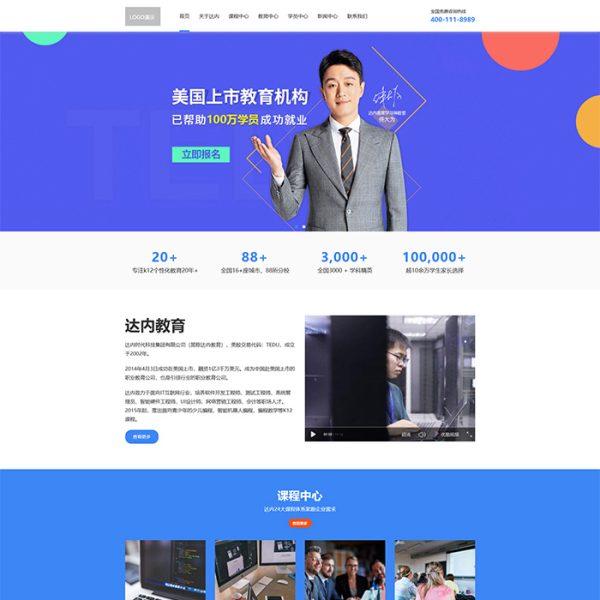
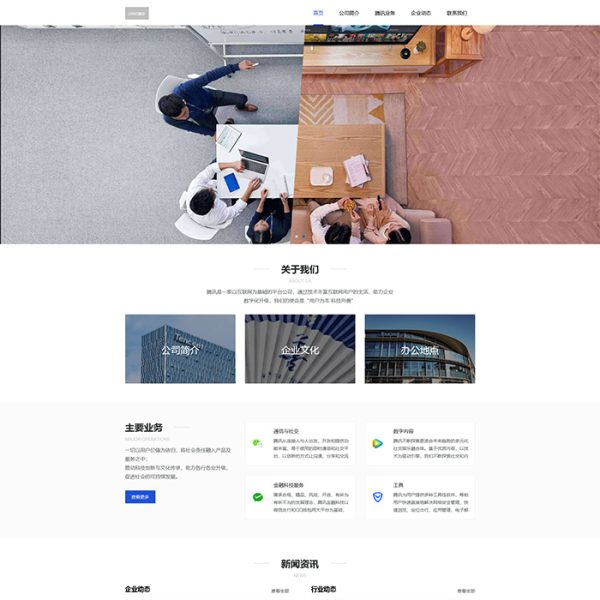
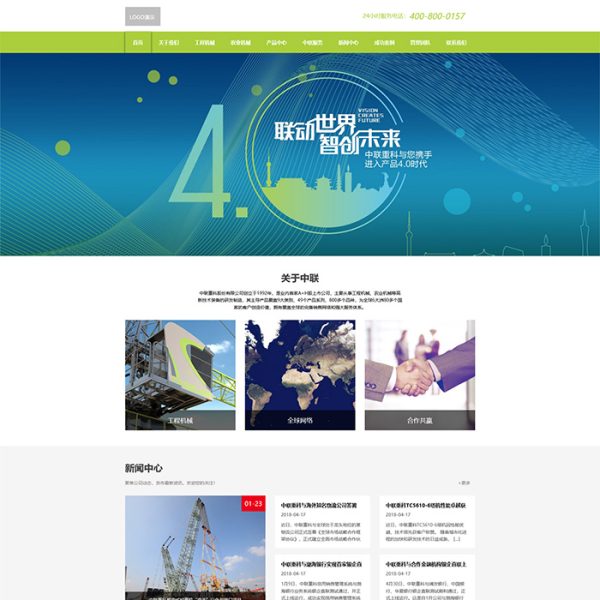
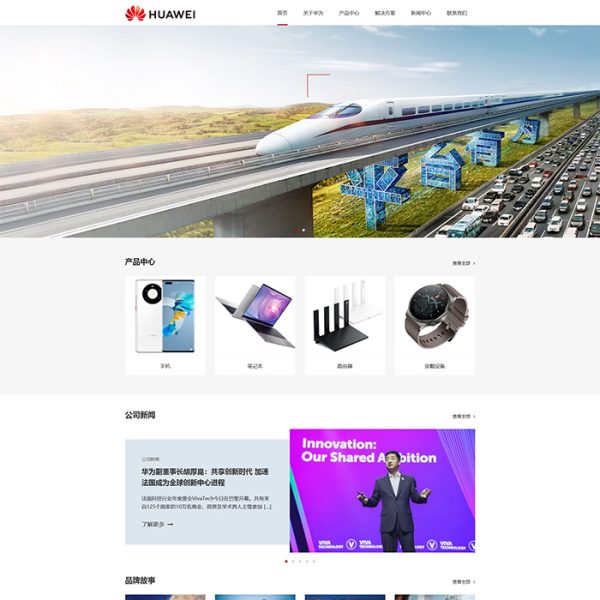
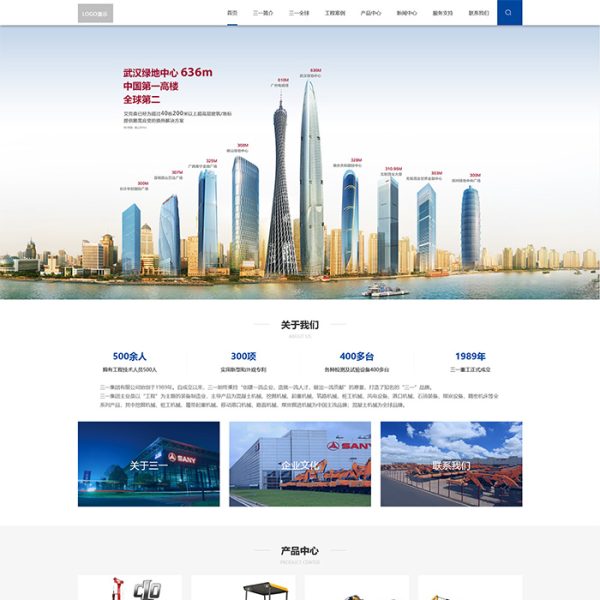
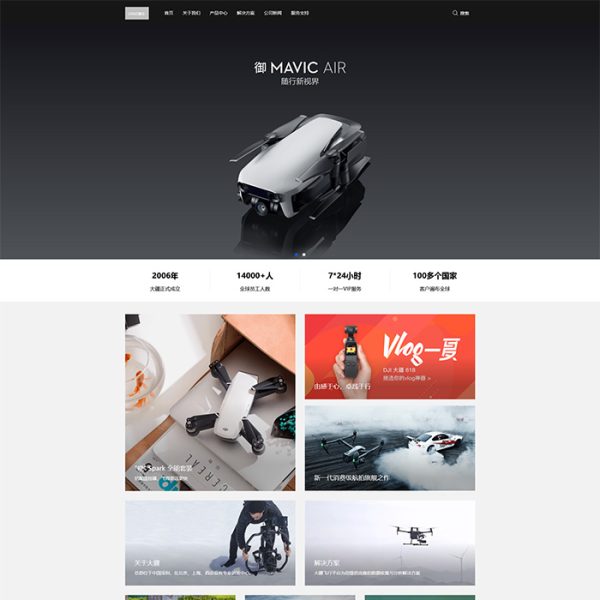
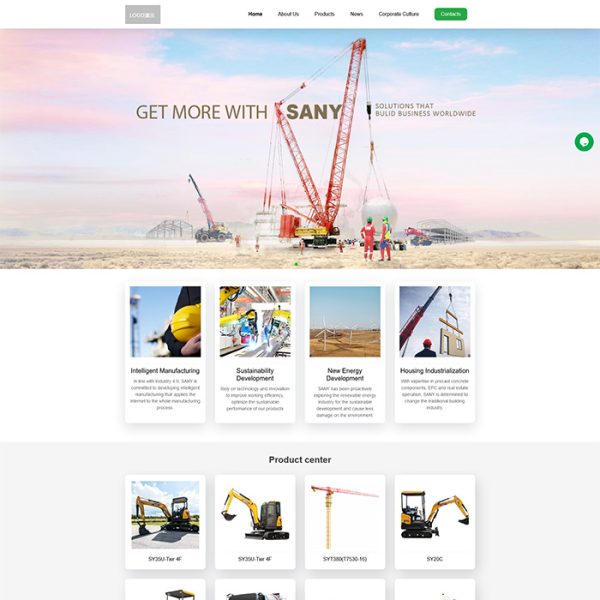
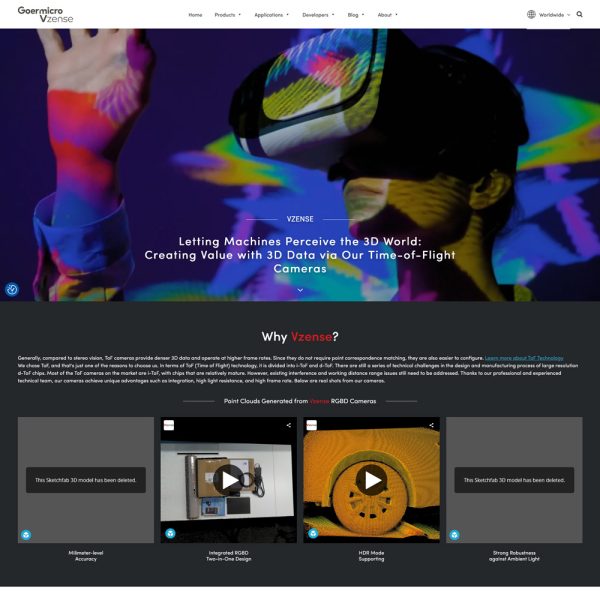
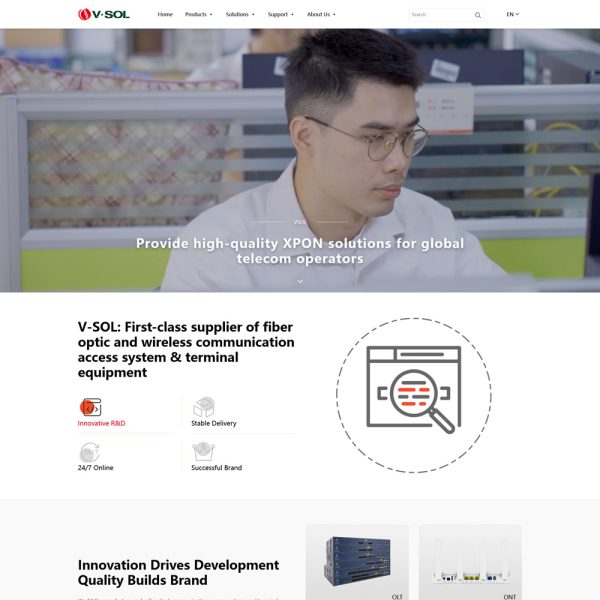
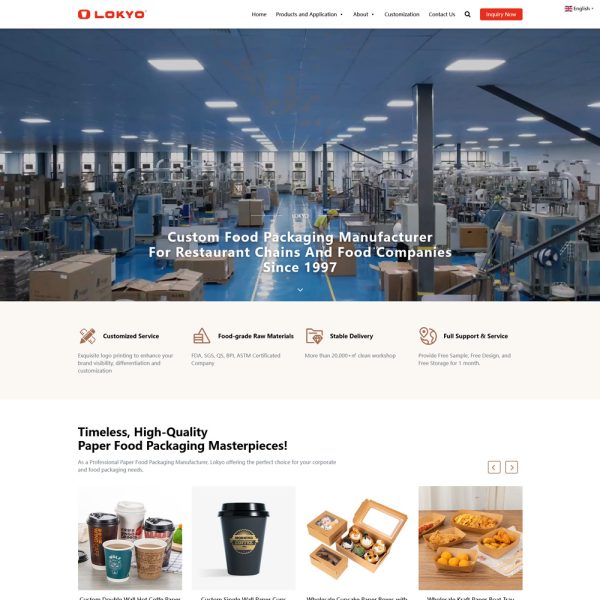
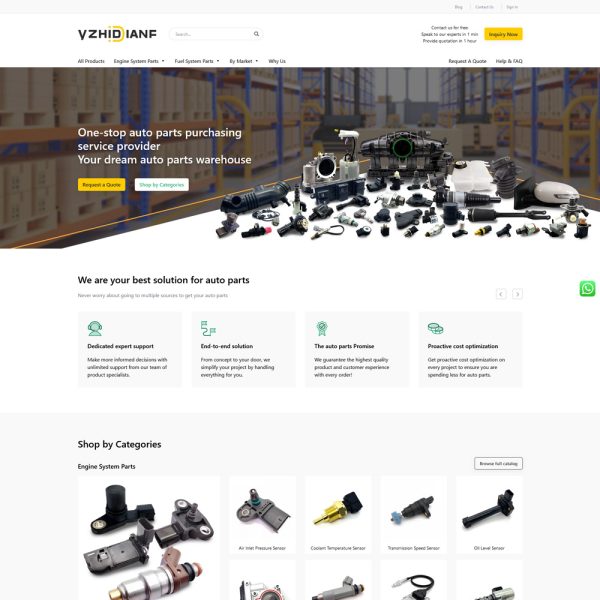
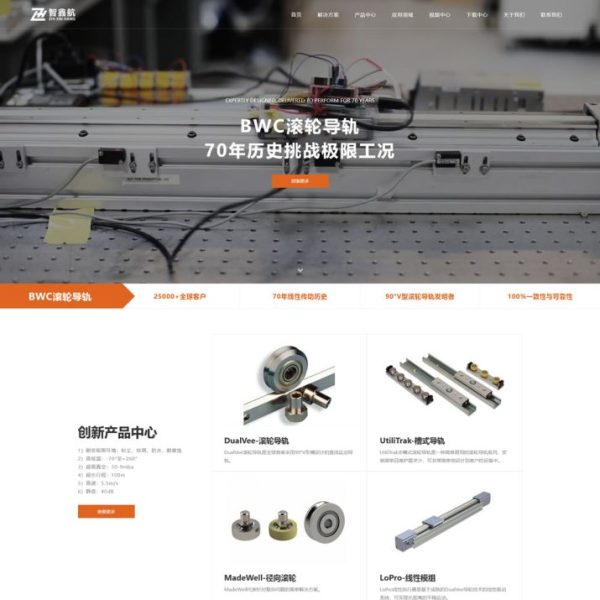
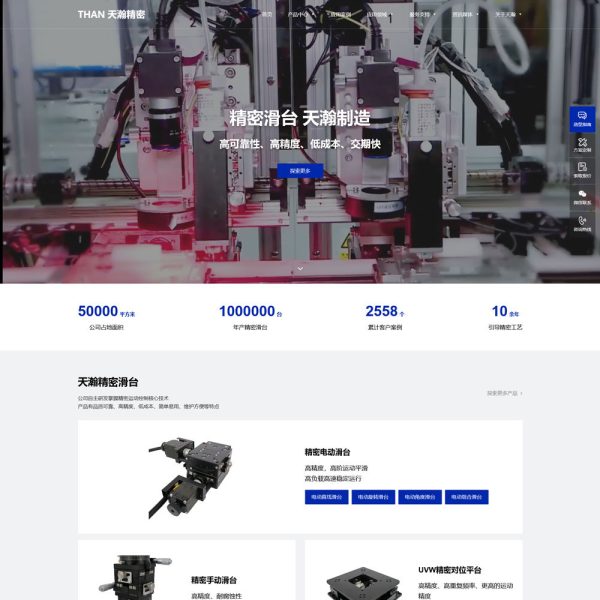
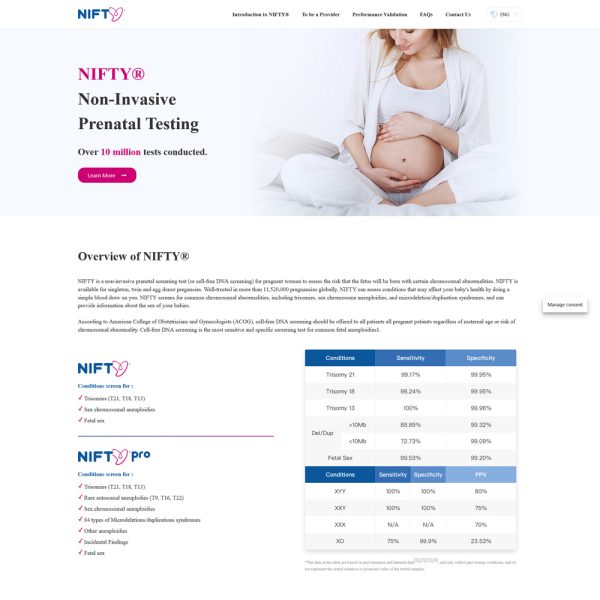
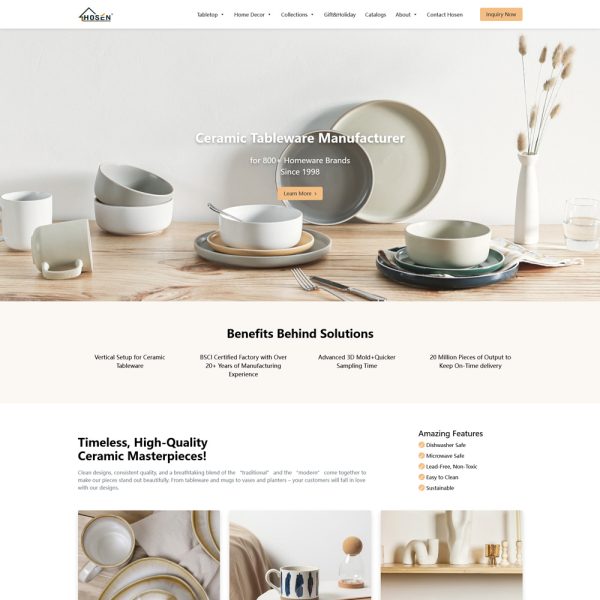
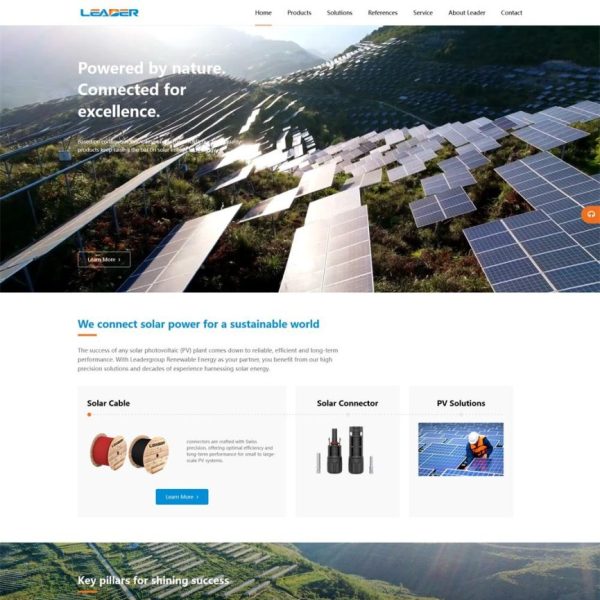
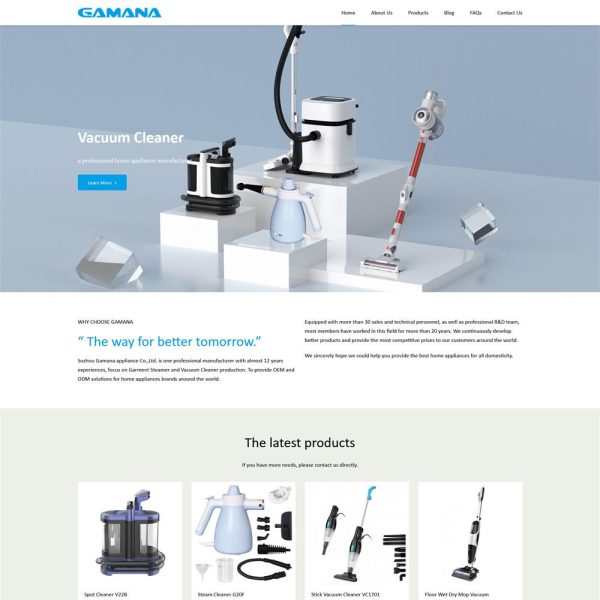
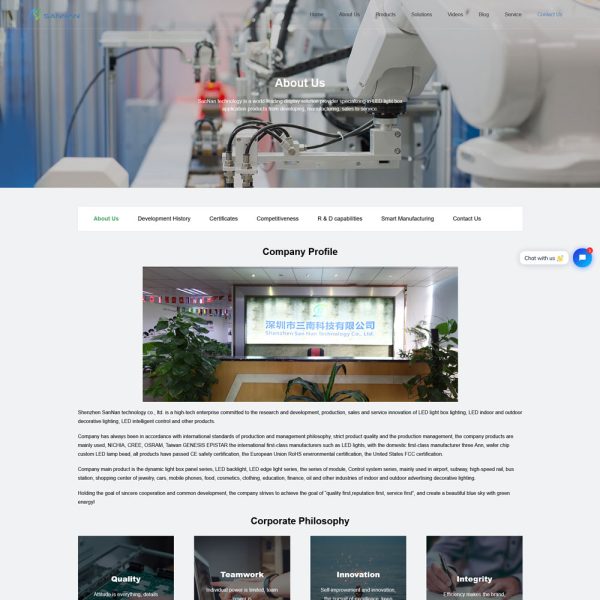
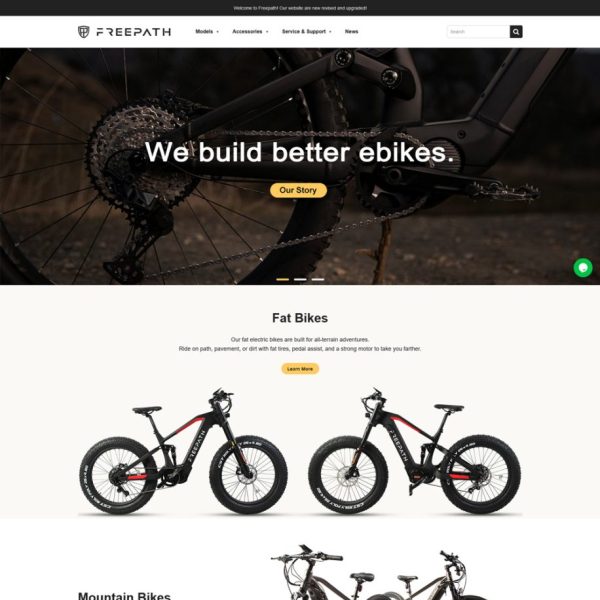
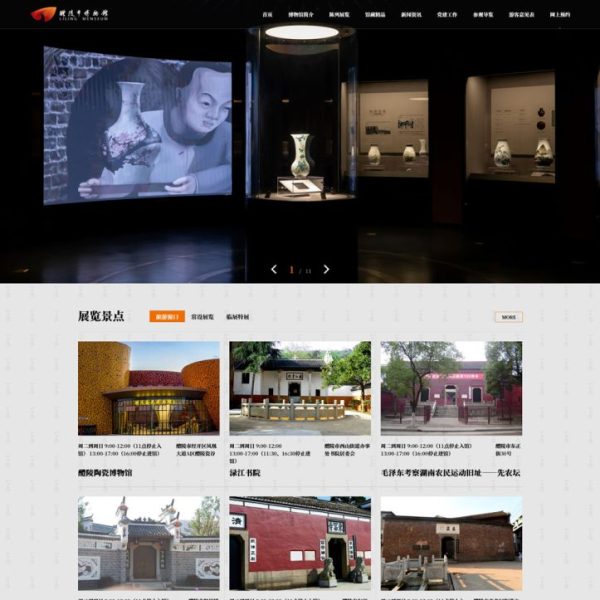
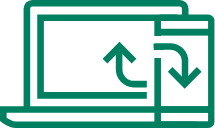


 湘公网安备43020002000238
湘公网安备43020002000238