利用WordPress搭建一些定制或特殊站点时会需要移除WordPress的相关更新提示,但网上有很多是不能够正常解决问题,所以在这里告诉大家下面比较简单的方法。
只需要将下面的代码块复制到主题下的 functions.php 文件中,最好连注释一起复制,方便日后阅读和使用代码:
// 移除wordpress核心更新提示 add_filter( 'pre_site_transient_update_core', create_function( '$a', "return null;" ) );
// 移除wordpress插件更新提示 remove_action( 'load-update-core.php', 'wp_update_plugins' ); add_filter( 'pre_site_transient_update_plugins', create_function( '$b', "return null;" ) );

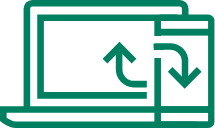


 湘公网安备43020002000238
湘公网安备43020002000238